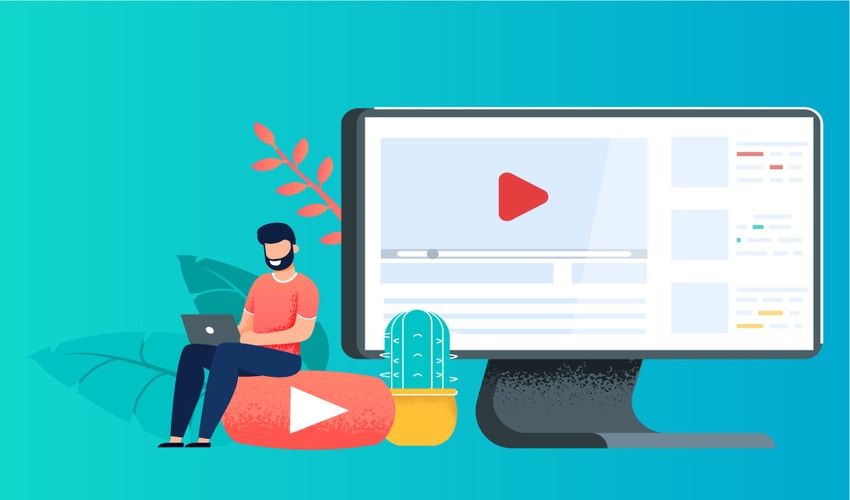
Last updated on April 7th, 2024 at 11:02 am
We live in a period where video defines everything. It is a medium that has changed our way of communicating and expression. As technology is enhancing day by day, we are more attracted to vlogs and entertaining our family and friends with fascinating videos. You might wonder about the editing software available on the internet.
Several applications are free to use but often provide complicated workflow or minimal transitional effects. Yet there are apps which are very dominating even after being open. These are some of the free video editing apps which have created a high buzz in the market.
- Avidemux
Avidemux is a free video editing tool used for simple cutting, encoding, and filtering tasks. It is supportable for Windows 10. It supports a variety of file types, including AVI, MPEG file compatible for DVD, MP4, and ASF. It also supports a variety of codecs. Due to its clear interface, the lags in timelines do not allow you to add filters and transitions.
The design of the software implies that it is much based on practical design rather than for styling purposes. This video editor becomes a solid choice for fundamental needs. It is not optimum for advanced video editing. In that case, TechWhoop has an amazing guide for some great video editing apps for Mac if you want to check that out. The best thing about this software is the smooth guidelines being available for the use of this application. It has a reliable encoding option, which makes it friendly for users.
- OpenShot
It is an open-source video editor. It also offers the user basic editing options like trimming and slicing. It also displays properties like transition and audio effects to create shorter videos. It is a free video editing app that offers unlimited tracks for video. It also helps to include many types of videos and audio clips. This app contains tile templates as well as video effects. Along with simple displays and uses, this app becomes most feasible for the new users.
For editing the audio, waveforms can be used for visualization of video. The app contains 70 languages. This supports various types of output formats such as MOV, MPEG, etc. which becomes very beneficial for the users. To provide the latest technology to its users, the software gets updated regularly. Even after getting the software for free, it has become more powerful in recent times.
- VSDC Video Editor
This app is a free software that contains several editing features. The app has a wide variety of filters, overlays, transitional effects, and correction abilities for colors. This platform serves its users with seamless experience due to its simple designs.
The media projects are very creative, which is very enjoyable for beginners. Due to its full format, all files can be handled easily. The built-in tools provided under the software are the best measures to convert one format into another.
The videos can be placed in a timeline very freely. The videos from here can be exported to several social media platforms such as FB, YouTube, or Instagram, which shows the capability of this video editor. This video editor helps to edit videos of very high quality like 4K and HD videos.
- VideoPad Video Editor
VideoPad serves as a cross-platform application being used by beginners. The application’s basic design provides a seamless experience to the inexperienced video users. However, free software offers support only for two types of file formats.
This app consists of several features, along with its intuitive designs. It is easy to use video editing software. The timeline contains basic features like drag and drop. The customization becomes more comfortable due to effective transition, special effects, and features for adjusting speeds.
This app includes around 50 different types of transitions. With the application of these effects, the video’s speed can be adjusted to the slow-motion impacts for video. A detailed video can be made by narrating the recorded audio. This app acts as a bonus for all game lovers.
- Kdenlive
Kdenlive is an open-source video editor app that is compatible with the windows operating system. The video editing app is straightforward, which becomes very easy for the entry-level of editors to recreate advanced videos. The tools inside the software are often used by highly trained professionals.
This app was earlier being launched for Linux, and in no time, becomes a top-rated app. The app consists of a multi-tracking timeline that can be used to import several videos and specific audio clips. This app further saves your file automatically during the time of the crash in the system. This keeps the worries for users.
The app developers also provide forums for the users to raise the questions. The response time is rapid and offers several helpful guidelines.
Tech World Times (TWT), a global collective focusing on the latest tech news and trends in blockchain, Fintech, Development & Testing, AI and Startups. If you are looking for the guest post then contact at techworldtimes@gmail.com

