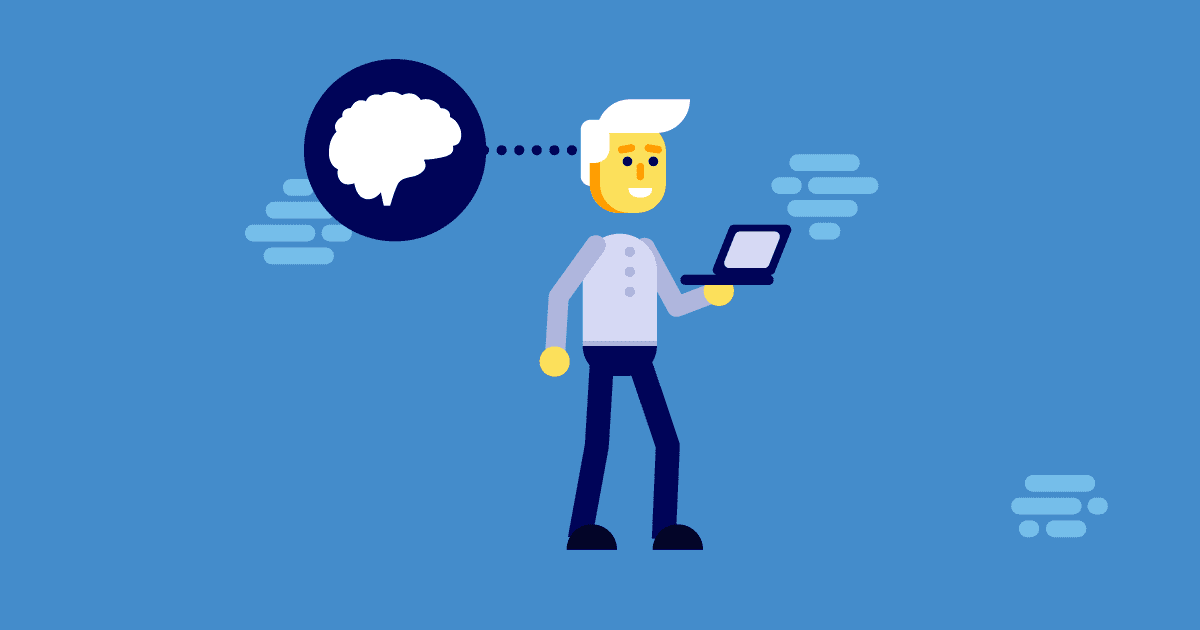
Last updated on April 14th, 2024 at 11:14 am
Today, Jira has become an indispensable part of corporate life. In the software development and testing industry, for the sake of completing our routine tasks of quality inspection of software products, we usually conduct problems and project tracking via using Jira Test Management tools. Currently, Jira is the top-notch software development tool used by agile teams, and as agile adoption continues to grow, more and more organizations are beginning to introduce JIRA. But what about test management? We usually use third-party tools for test management, and most tools only need to be paid once. However, if we can create an effective test management system in Jira itself, then why should we go third-party tools.
What Makes up an Ideal Test Management Tool?
An ideal test management tool must have the following feature set like the creation of projects, allotment of roles and responsibilities to a variety of users, creation of test plans, create test cases, generation of reports, etc. Test management tools are famous for saving testers’ time in the process of testing. Alo for the simplification of testing procedures.
How Test Management can be done effectively with JIRA?
For the sake of creating a test management tool or system with Jira, organizations have to follow these basic steps;
Creation of Projects – Jira provides us with a variety of customizable functions with the help of which, creation of such projects is possible that are truly dedicated to testing management. To achieve this goal, the first thing we need to do is to create a new project for test management.
Problem type creation – This step is done to decide which test management functions can be included in the project, such as requirement list, test case, test plan, defect management, etc. These features are considered to be the most important ones in any test management tool and can be created as problem types in Jira. Depending on the number of functions required, we can create its problem type for each function.
Screen creation – Jira has enabled us to design our screens via selecting fields as per our testing and project requirements. With the help of this function, we as software firms are now able to create a separate screen for each function, which in turn is the type of question we are discussing. If the fields that we want to be displayed on the screen are not available by default, then Jira also provides us with the option to create custom fields.
Workflow – Jira also enables us to create a separate workflow for each function (issue type) and associate it with the project. With the help of this function, a similar project can also be operated according to multiple workflows, each of which is specific to its function. In the case of many organizations, all functions such as requirements, test plans, test cases, and defect management will have separate workflows.
Creation of reports – Jira enables us to create reports in multiple formats like in form of pie charts, statistical tables or graphs, etc.
Tech World Times (TWT), a global collective focusing on the latest tech news and trends in blockchain, Fintech, Development & Testing, AI and Startups. If you are looking for the guest post then contact at techworldtimes@gmail.com

