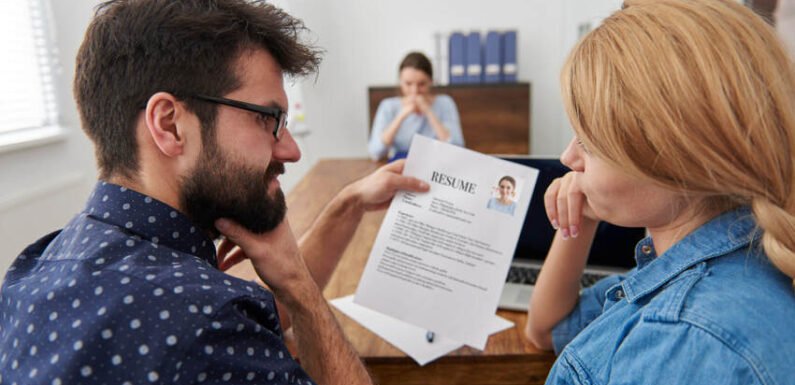
In today’s fast-paced retail and healthcare environment, managing a large workforce efficiently is essential for success. CVS Health, one of America’s leading healthcare companies, understands this well. That’s why it has developed the CVS Colleague Zone, an online portal designed to support its employees by offering streamlined access to critical resources, tools, and communications.
Whether you’re a new hire or a long-time team member, the CVS Colleague Zone acts as your central hub for work-related information and services. In this comprehensive guide, we’ll dive into the top features of the portal, how it benefits CVS employees, and why it plays such a vital role in daily operations.
What Is the CVS Colleague Zone?
The CVS Colleague Zone is a secure, web-based platform created by CVS Health to empower its workforce. From scheduling and payroll to benefits management and internal communications, the portal offers a single point of access to everything a CVS employee might need to manage their work life efficiently.
CVS employs hundreds of thousands of people across its pharmacy, retail, and healthcare operations. The Colleague Zone was designed to support this vast network by offering self-service capabilities and promoting a more connected workforce.
1. Employee Schedule Access and Management
One of the most used features of the CVS Colleague Zone is its schedule management system. Employees can:
- View their upcoming shifts
- Request time off
- Swap shifts with other team members
- Set availability preferences
This self-service scheduling feature minimizes the need to go through a manager for every small change and provides more flexibility to part-time and full-time workers alike. It also syncs with CVS’s internal scheduling systems to avoid conflicts and ensure appropriate staffing levels.
2. Payroll and Paystub Access
No more waiting for paper paychecks or HR follow-ups. Through the Colleague Zone, employees can:
- Access digital paystubs
- View payment history
- Manage direct deposit accounts
- Review tax deductions and year-end W-2 forms
Having all this data in one place helps team members stay on top of their finances without added stress. It’s also environmentally friendly, reducing paper use across the organization.
3. Benefits Enrollment and Management
CVS Health offers competitive employee benefits, including health insurance, dental, vision, retirement plans, and more. The CVS Colleague Zone allows employees to:
- Enroll in or update benefit plans
- Add or remove dependents
- Compare coverage options
- Access detailed information on health and wellness programs
- Check eligibility and enrollment periods
This feature is especially important during annual open enrollment periods and when life events (such as marriage or childbirth) require benefits adjustments.
4. Employee Learning and Training Hub
CVS puts a strong emphasis on professional development and internal promotions. That’s why the Colleague Zone integrates training programs and modules that employees can complete online. Features include:
- Onboarding courses for new hires
- Compliance training (e.g., HIPAA, safety, ethics)
- Role-specific skills development
- Certification tracking
- Progress reports and achievement badges
This centralized training hub supports a learning culture and ensures that staff members are always up to date with industry standards and internal policies.
5. Internal Communications and Announcements
In a large corporation like CVS, keeping everyone informed is crucial. The CVS Colleague Zone functions as a communications platform that:
- Delivers corporate news and updates
- Shares policy changes or important announcements
- Highlights employee milestones or achievements
- Provides links to town hall recordings and HR memos
This transparency helps create a more connected and motivated workforce.
6. Time-Off Requests and Vacation Management
Managing time off has never been easier. The CVS Colleague Zone includes an integrated leave management tool that enables employees to:
- Submit vacation or sick leave requests
- View remaining paid time off (PTO) balances
- Track the status of leave requests
- Check company holidays
This feature streamlines the process and reduces back-and-forth communication between employees and HR or store management.
7. Performance Management and Feedback Tools
Constructive feedback and performance evaluations are key to employee development. CVS has built tools within the portal for:
- Performance review tracking
- Manager and peer feedback collection
- Setting professional goals
- Development planning and follow-ups
Employees can monitor their progress and stay aligned with company expectations, while managers have a clearer overview of their team’s strengths and growth areas.
8. Company Policies and HR Resources
Need to find the latest dress code, attendance policy, or disciplinary procedure? The Colleague Zone serves as a digital employee handbook offering:
- Easy access to HR policies
- Downloadable PDFs of important guidelines
- Resources for workplace concerns or grievances
- Contact information for HR representatives
Having this library available at all times ensures that employees are well-informed and compliant with company standards.
9. Health and Wellness Resources
CVS promotes a healthy workforce through its various wellness initiatives, many of which are accessible through the CVS Colleague Zone. Employees can explore:
- Mental health resources and Employee Assistance Programs (EAP)
- Preventative care recommendations
- Wellness challenges and incentives
- Fitness discounts and programs
- COVID-19 safety guidelines and updates
Especially in a healthcare-focused company, supporting employee wellness is part of the larger mission.
10. Career Development and Internal Job Postings
Want to grow within the company? The CVS Colleague Zone makes it easier for employees to explore new opportunities. It includes:
- Internal job board access
- Career path planning tools
- Resume and cover letter support
- Transfer and promotion application tracking
CVS often promotes from within, and the Colleague Zone is designed to support upward mobility and long-term retention.
11. Tech Support and Troubleshooting
Technical issues can affect productivity. The portal includes:
- Password reset tools
- Frequently asked tech support questions
- Chat or ticket-based assistance for login issues
- System maintenance alerts
This ensures employees can resolve issues without waiting on IT for extended periods.
12. Mobile Accessibility
CVS recognizes the need for accessibility on the go. The Colleague Zone is mobile-friendly and optimized for use on smartphones and tablets. Features like:
- Shift notifications
- Direct deposit alerts
- Push announcements
ensure employees can stay connected wherever they are.
13. Emergency Contact Updates
Employees can update their emergency contact details and personal information such as:
- Phone number
- Mailing address
- Emergency contacts
- Dependents
Keeping this information current helps HR departments manage records accurately and improve response in emergencies.
Security and Privacy Considerations
Because the CVS Colleague Zone contains sensitive employee data, it’s protected by:
- Two-factor authentication
- Encrypted connections
- Regular security audits
Employees are encouraged to update their passwords regularly and report any suspicious activity immediately.
Why the CVS Colleague Zone Matters
The CVS Colleague Zone isn’t just a portal—it’s an ecosystem designed to enhance the employee experience. From payroll to performance, training to wellness, the platform touches nearly every part of an employee’s journey at CVS.
This level of integration reflects CVS Health’s broader commitment to creating a supportive, engaging workplace. It allows for better time management, reduces paperwork, and ultimately empowers employees to take control of their careers.
Final Thoughts
The CVS Colleague Zone exemplifies how a well-designed employee portal can transform internal operations and employee satisfaction. By centralizing everything from scheduling and payroll to training and wellness, CVS has created a digital workplace that keeps employees informed, empowered, and connected.
Whether you’re just starting your career with CVS or are a long-time colleague, mastering the Colleague Zone can enhance your day-to-day efficiency and unlock new opportunities for growth.
FAQs
Q1: How do I log in to the CVS Colleague Zone?
You can log in via the official portal using your employee ID and password. Make sure you have multi-factor authentication set up if required.
Q2: What should I do if I forget my CVS Colleague Zone password?
Use the password reset option on the login page or contact CVS IT support for assistance.
Q3: Can I access the CVS Colleague Zone from my mobile phone?
Yes, the portal is mobile-optimized and can be accessed via browser on your smartphone or tablet.
Q4: Is my personal information safe on the Colleague Zone?
Yes. The platform uses advanced security measures, including encryption and two-factor authentication, to protect your data.
Q5: Where can I find internal job openings within CVS?
Internal job postings are listed in the Career section of the CVS Colleague Zone.
Tech World Times (TWT), a global collective focusing on the latest tech news and trends in blockchain, Fintech, Development & Testing, AI and Startups. If you are looking for the guest post then contact at techworldtimes@gmail.com

