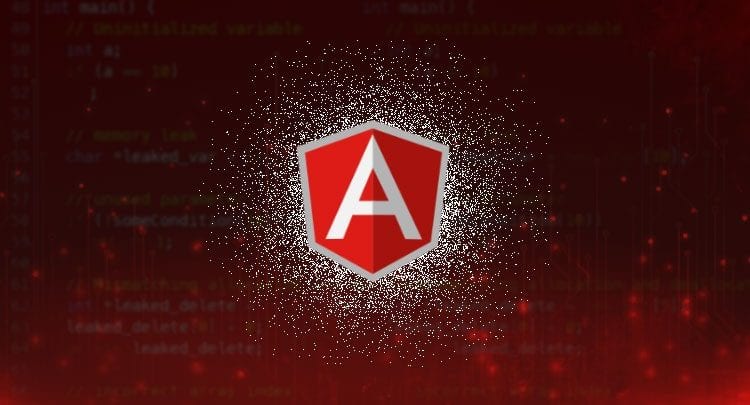
You might have faced a problem of inappropriate performance while working on Angular apps. Haven’t you? How did you resolve the issue? Don’t tell me you haven’t resolved it yet. Just a reminder, you are bearing thousands of dollars of opportunity loss with every split second increase in loading time.
In the following sections, you will find all the information related to Angular performance tuning that you should know.
Necessity of Angular app performance tuning
Angular is the framework used for building web applications. It is highly performant in terms of both speed and memory usage. Performance is a very important aspect to keep in mind when it comes to building an Angular app. It is common in all Angular applications that it becomes slow over a period of time. Thus you need to tune the application periodically.
Following is the list of some of the most common problems in the Angular app:
- Unnecessary change that causes Angular application to tumble
- Add OnPush wherever needed
- Sluggish HTTP requests
- Compress the size of bootstrap logic
Types of Compilation
Up to Angular 8, the default compilation type was JIT; since the release of Angular 9, the default compilation changed to AOT. Also, when we execute ng-serve or ng-build, the type of compilation depends upon the ‘aot’ value passed in the corresponding ‘angular.json’ file.
Following are the two types of Angular compilation:
- Just In Time (JIT)
The Just In Time compiler compiles the application during the application runtime. Due to this, a user has to wait for the browser to process the application. Thus, user experience diminishes since process time is relatively high. In addition, the size of applications increases, which further affects the application runtime.
Drawbacks of JIT
- First compiler gets loaded, and then the application is processed
- It doesn’t have a feedback loop for showing errors
2. Ahead Of Time (AOT)
The compilation is processed during the building process, in the AOT compiler, and the processed files are bundled in the vendor. bundle.js file gets downloaded by the browser when the corresponding page is requested.
Benefits of AOT
- Faster application rendering becomes possible
- The compiler does not get downloaded
- Small download size
- Process binding errors are detected
Methods To Optimise Performance Of Your Angular App
AngularJS framework performs at its best; there is no doubt about it. But, while dealing with large-scale applications, we need to address several issues.
Here, performance optimization techniques come into play. These methods help us to enhance the performance of your Angular app, which are as follows:
On Push Change Detection
The default change detection causes components to re-render every time when an asynchronous event takes place in the app, such as set timeout, XMLHttpRequest, and click. This diminishes application performance causing re-rendering of the templates which are not changed.
Following are the cases in which it re-renders the template:
- New reference provided to its input
- The event happened in the components or child components
@Component({
selector: ‘app-todo-list’,
templateUrl: ‘./todo-list.component.html’,
styleUrls: [‘./todo-list.component.scss’],
changeDetection: ChangeDetectionStrategy.OnPush
})
export class TodoListComponent implements OnInit {
With the utilisation of pipes
Sometimes, we need to transform the data to a different format for prompt processing in Angular apps. Let’s see how it works. There are two types of pipes, which are as follows:
- Pure pipes
- Impure pipes
Let’s dive deeper into each of them,
Pure pipes are known to reduce the recalculating of values and complex numbers Kano Kano hello hello and further simplify the expected results. It only returns values when it changes from the previous invocations. Thus, you can reduce the use of functions or methods in the template by substituting with pipes instead because a pipe would be called only when the input value deviates. In contrast, a method or a function could be recalled after every change detection.
Optimising Page Load Speed
The page load time is an essential aspect from the search engine and the user’s point of view. Every millisecond of waiting is causing you opportunity loss. This can be known by checking the bounce rate; the higher the bounce rate, the opportunity loss will be more likely.
In addition, a faster page stays in the good books of search engines, and it becomes easier to rank.
Cache Static Content In Angular PWA
Caching the static content is a way to enhance the performance of PWA. An app would get loaded in a split of a second if it cache data such as js, CSS, images, bundles and statically served files to process them without calling to the server.
Cache HTTP Calls In Angular PWA
In Angular PWA, you can set up caching rules for HTTP calls to provide users with a faster and richer web experience without introducing several caching codes.
But the problem with Caching is it expires when an application is updated, so you can either optimise the app for updates or performance.
A simple solution to this problem is to first check the cache and then call the API, and later cache expires.
Bundle Enhancement & Preloading
In order to optimise a page to its fullest, one can choose to preload the modules so that when a user navigates, they don’t have to wait. This is done using a preloading strategy, which is implemented as follows:
RouterModule.forRoot(routes, {
preloadingStrategy: PreloadAllModules
})
All the modules will be loaded instantly when processed, providing faster navigation. You can even further optimise the same by implementing a custom preload strategy.
Lazy Loading
In large scale applications, the size of applications increases greatly, and so is the bundle size. After increased bundle size, performance tumbles. Every extra kilobyte in bundle size leads to slowing download, parsing and JS execution.
This problem can be solved using Lazy loading.
A large-scale application built with Angular has dozens of modules. These modules may not be required to be loaded all at once.
Each module is loaded only when the user approaches the developed routes. This approach leads to an increase in application load time significantly.
Switch To Server-Side Rendering
If an Angular app contains indexed pages, it is best to opt for server-side rendering of the app. This approach will ensure the server renders pages before it becomes visible from the browser. This whole new approach enhances page load speed.
Optimistic updates
These updates are shown on the UI of an app before it gets saved to the server. It gives a more native-like experience to the user. You may need to roll back the state if the server fails to save changes.
Over To You
So these were all about Angular performance tuning. We hope you must have learnt a lot of things pertaining to Angular and the maintenance of the Angular app. We recommend you hire an offshore app developer to maintain your app’s performance. For more information on Angular performance tuning and the latest tech updates, hit us on our website.
EnProwess is an offshore app development company with a mission to serve young entrepreneurs in building their tech businesses at affordable prices. Find more information about us, kindly visit our website.
Feel free to ask your queries related to app and software development.
I, Bhavik Trivedi, VP at EnProwess – a leading Software development company that provides offshore developers at a reasonable price. I am passionate about learning and teaching technology-related stuff and how to build profitable tech businesses. I love to talk about technology and the future of the world. I always welcome the opportunity to share my knowledge, passion, and enthusiasm for all things tech!

