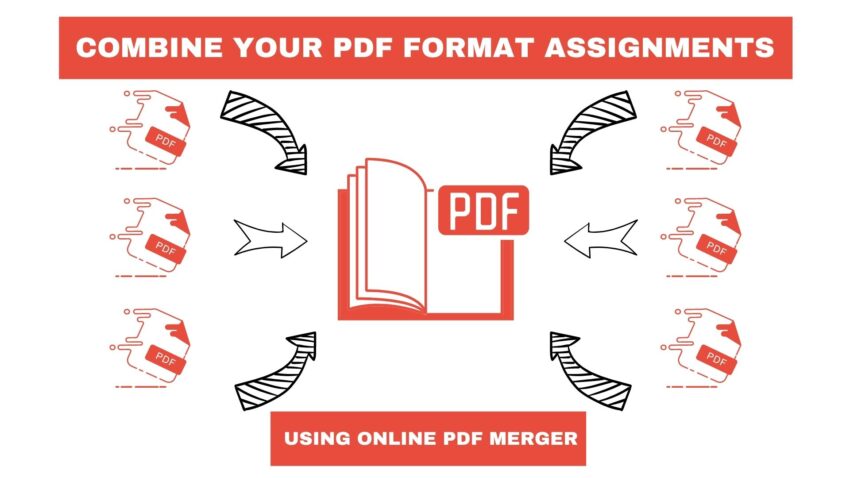
Last updated on August 21st, 2023 at 06:25 am
PDF is a file format developed by Adobe Systems. It has become a globally-accepted standard for representing documents, even more so than the word processing format you may have used to create it.
Did you know that this format got its name as an acronym for “Portable Document Format”? It is designed to hold any document and render contents faithfully on any computer platform without requiring contrived specifications.
Merging PDF documents is a common task many of us are faced with. Whether you are in the legal department at an insurance company where they generate an incredible amount of policy documents, and you have to print and mail these documents, or you are a graphic designer who needs to print multiple design iterations for a client, this post is for you.
You will see how to use an online merger to combine multiple PDF documents into one using a drag-and-drop interface.
- How To Combine PDF Documents Using An Online PDF Merger?
Merging PDF documents is very simple with an online PDF compiler. Just drag and drop files from your computer onto the website.
To start merging your PDFs:
Upload the PDFs you want to combine
- Rearrange pages as you wish by simply dragging them into the desired order. You can also delete pages using this method.
- Once you rearrange the order, hit the ‘Merge Files’ button to begin the merge process.
- Download your merged PDF document
You can copy the link of the resulting output and share it via email or even WhatsApp.
You can merge multiple PDF documents into one file with Merge PDF. This tool is completely free to use for individual and commercial users.
- Why Use An Online PDF Merger?
You might be wondering the purpose of using an online PDF merger. This is because not many people are aware of such tools and techniques. Well, there are many solid reasons to start using an online merger.
There are many benefits that can be gained from merging your PDF documents. Here are the top benefits that you can gain from doing so:
- Save Time And Money
This is by far the most important benefit of merging your files together. With an online service like Merge PDF, there is no need to purchase expensive software or to hire someone else to do it for you.
You do not need to have any special access either. You just need an internet connection and the number of PDF files that you would like to combine. Merging these files manually can take a lot of time which no one can afford in today’s busy schedule.
Merge PDF saves your precious time and money by offering a free solution to combine PDF documents. It’s quick, fast, and efficient.
- Reduce Paper Waste
With the ability to merge PDFs into a single document, it is easy to reduce paper waste and save trees. The fewer copies you have lying around, the more efficient your business will become and the more money you can save in printing costs.
PDF to website converter tool helps you combine several small documents, which eventually converts many files into one. As a result, you do not have to print more than a few files. Instead, you can take just one file and print it to serve your needs.
- Keep Track Of Your Data
When all of your files are kept in a single location, it becomes much easier to keep track of them and keep them organized. If you need to find certain information quickly, this is the best way to go about it.
On the other hand, finding the relevant details in many files becomes a chaotic task. You may feel overwhelmed when there are many files that contain similar information, and you cannot locate the required data.
Merging PDF files helps you simplify the acquisition of information under all circumstances. In short, you can keep track of data without hassle.
- Easy Sharing
With all of your data stored in a single document, it becomes extremely easy to share with others who may not have access to the same tool as you do or who may not want to spend the time learning how to use a certain tool.
For instance, sharing thirty PDF files with someone can be awkward because the receiver can feel reluctant to download and store these files on their device.
On the other hand, converting these thirty files into one large document can be a lot easier. It is always easy to upload, attach, and share. You can send a combined PDF document via email and social apps.
- Simplicity
All you need is your browser; no software downloads or plugins are required when you use the online PDF merger to combine PDF files. This is one of the best positive sides that you can benefit from.
The website is very simple and easy to use. Even a person who doesn’t have knowledge of using online tools can take advantage of merging PDFs without facing issues. Follow simple instructions to get your job completed within the blink of an eye.
- Speed
There are numerous benefits to using an online PDF merger. However, speed is one of the most prominent ones. If you manually merge PDF files, it could take several hours or even days. On the contrary, the online PDF merge tool helps you combine dozens of small PDF files within seconds. You do not have to wait to convert several small files into one large document.
If your internet connection works fine, you should not have to wait for the documents to upload. They should be uploaded instantly. You can merge hundreds of PDF files within seconds.
Conclusion
Compiling PDF files together is a great process that can help you save a lot of time. It makes it super easy to allocate the required information in no time. That’s the reason why the vast majority of students, business persons, lawyers, and other people prefer using such tools to simplify the document sharing process.
Tech World Times (TWT), a global collective focusing on the latest tech news and trends in blockchain, Fintech, Development & Testing, AI and Startups. If you are looking for the guest post then contact at techworldtimes@gmail.com

